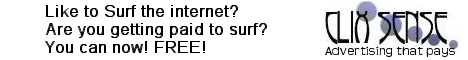Introduction
Today almost all the mobile handset can access Internet on mobile. Generally the mobile Internet is known as GPRS. In most cases the GPRS is called as WAP. To access Internet on your mobile handset you must setup GPRS on your Mobile
Looking for GPRS setting for your mobile:
Please Visit the Link sites: