To access Free Vodafone GPRS Settings for Vodafone Mobile phone, you just need to activate Vodafone live and get the settings on your Vodafone mobile phone. Here in this blog I am trying to give my reader a simple method to setup free Vodafone GPRS settings, you only have to put it manually in to your mobile Phone. Remember you should have Balance not less than Rs. in your account.
Vodafone GPRS Settings
Access Point => portalnmms
Home Page => wap.google.com
IP Address => 010.010.001.100 or 196.006.128.012
Port => 9401 or 8799
That’s It.
You can Try the alternate solution if the above one is not working.
To activate:
Postpaid customers: SMS ACT VL to 111 (toll free)
Prepaid customers: SMS ACT VL to 144 (toll free)
There is no charge for activating Vodafone live!
Access Point => portalnmms
Home Page => wap.google.com
IP Address => 010.010.001.100 or 196.006.128.012
Port => 9401 or 8799
That’s It.
You can Try the alternate solution if the above one is not working.
To activate:
Postpaid customers: SMS ACT VL to 111 (toll free)
Prepaid customers: SMS ACT VL to 144 (toll free)
There is no charge for activating Vodafone live!
Once you have activated Vodafone Live then you can use the manual GPRS Settings below:
Account Name – Vodafone Live
User Name – leave Blank
Password – leave Blank
Proxy – Enabled/yes
Access Point Name – portalnmms
Proxy – Enabled/yes.
Proxy and Server Address– 010.010.001.100
Proxy and Server Port – 9401 or 8080
Homepage – http://live.vodafone.in
Authentication Type – Normal
Account Name – Vodafone Live
User Name – leave Blank
Password – leave Blank
Proxy – Enabled/yes
Access Point Name – portalnmms
Proxy – Enabled/yes.
Proxy and Server Address– 010.010.001.100
Proxy and Server Port – 9401 or 8080
Homepage – http://live.vodafone.in
Authentication Type – Normal



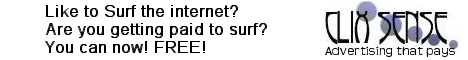



No comments:
Post a Comment