To access Tata Docomo unlimted GPRS Plans on your Mobile phone, you just need to activate Tata Docomo GPRS in your Mobile phone and get the settings on your Tata Docomo mobile phone. Here in my blog I am trying to give you simplest GPRS setting for your mobile phone to activate Tata Docomo unlimted GPRS. You just have to enter manually the free setting in your Mobile phone and Enjoy Tata Docomo unlimted GPRS on your Tata Docomo.
Tata Docomo unlimted GPRS Plans
- Rs 15 GPRS Pack: Access unlimited data for 3 days
- Rs 95 GPRS Pack: Access unlimited data for 30 days( this one,rocks) Bottom of Form
GPRS Settings for mobile phone:
To get Internet settings SMS "INTERNET" to 52270 (toll free on TATA DOCOMO HOME & CHARGED Rs.3 at non DOCOMO Network) and save them as default settings.
Connection Name: Tata Docomo internet
Data Bearer: GPRS
Access Point Name: TATA.DOCOMO.INTERNET
Username:
Password:
Homepage:
Connection Security: Off
Session Mode: Permanent
Access Point Name: TATA.DOCOMO.INTERNET
Username:
Password:
Homepage:
Connection Security: Off
Session Mode: Permanent
For Mobile phones like Nokia, Sony Ericson, Samsung, L.g, Motorola etc you have to enter some additional GPRS settings.
Under Option: Advanced Settings
Phone IP Address: Automatic
DNS Address: Automatic
Primary name Server: 0.0.0.0
Second name Server: 0.0.0.0
Proxy Server Address: None



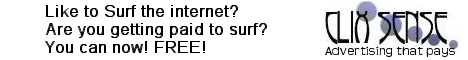



No comments:
Post a Comment